How to Reset Garage Door Keypad Devices
When it comes to home security and convenience, garage door keypads play a pivotal role in providing easy access while ensuring the safety of your property. Understanding how to reset garage door keypad devices is a fundamental aspect of maintaining a secure and efficient garage entry system. Whether you've encountered issues with passcodes, forgotten combinations, or simply wish to enhance the security of your garage, this guide will walk you through the step-by-step process of resetting your garage door keypad. Unlock the full potential of your garage door system by mastering the art of resetting, ensuring peace of mind and seamless access to your space.
Understanding Garage Door Keypads
A garage door keypad is a device designed to offer convenient and secure access to your garage without the need for traditional keys or remote controls. Typically mounted outside the garage, these keypads allow homeowners to input a pre-set code, triggering the door's opening mechanism. With their user-friendly interface and programmable features, garage door keypads have become a popular choice for homeowners seeking an efficient and customizable entry solution. Common types of garage door keypads on the market include wireless keypads, wired keypads, and smart keypads that can be integrated into home automation systems.
How to Reset Garage Door Keypad: The Reset Process
When encountering issues with your garage door keypad, a reset can often resolve connectivity or programming problems. Follow these steps to ensure a seamless reset process and regain control over your garage access.
1. Locate the Reset Button
Begin by finding the reset button on your garage door opener or keypad. The button is commonly small and may be labeled as "Learn," "Program," or "Reset." Refer to your device's manual for its exact location.
2. Press the Reset Button
Once located, press and hold the reset button until you see a light indicator, typically a blinking LED. This signals that the keypad is now in programming mode, ready to accept a new code.
3. Input a New Code
Enter a new, secure code using the keypad. Be sure to choose a combination that is easy for you to remember but challenging for others to guess. Confirm the code according to your device's instructions.
4. Test the New Code
After successfully programming the new code, test it by entering it on the keypad and checking if the garage door responds accordingly. This ensures that the reset process was completed successfully.
5. Resetting Wireless Keypads
For wireless keypads, in addition to the steps above, it's essential to re-establish the connection between the keypad and the garage door opener. Follow the specific instructions in your device's manual for this synchronization process.
Troubleshooting Tips and Common Mistakes to Avoid When Resetting a Garage Door Keypad
While resetting a garage door keypad can resolve many issues, it's essential to navigate the process with caution to avoid potential pitfalls. If you encounter challenges during the reset, consider these troubleshooting tips.
First and foremost, double-check that you have the correct access code or refer to the manufacturer's default code. Ensure that the keypad is within range and has a clear line of sight to the garage door opener. Avoid rushing through the reset process, as hastily entering codes may lead to errors. Additionally, be mindful of potential interference from other electronic devices that could disrupt the programming.
Need Assistance With Resetting a Garage Door Keypad? Contact Old Town Garage Door Repair Today
If you find yourself facing persistent challenges or uncertainties during the reset, don't hesitate to consider professional assistance. Our team at Old Town Garage Door Repair is equipped with the expertise to navigate complex garage door keypad problems. Consulting with a garage door repair professional can provide a tailored solution, ensuring that any underlying issues are effectively addressed. Whether it's deciphering error codes, diagnosing connectivity problems, or offering expert guidance on keypad compatibility, our team is here to assist you. Contact us today and let our skilled professionals ensure a seamless and hassle-free resolution to your garage door keypad concerns.
FAQs
-
Resetting your garage door keypad is typically done when you encounter issues such as forgotten codes or connectivity problems. It is not necessary to reset it regularly if everything is functioning correctly.
-
Refer to your garage door opener's manual for guidance on resetting or recovering your code. Alternatively, consult the manufacturer's instructions or contact their customer support for assistance.
-
In most cases, you can reset your garage door keypad without the original code. However, it's essential to follow the specific instructions provided by the manufacturer for your keypad model.
-
If the reset button is unresponsive, check for any issues with the power supply or wiring. If problems persist, it's advisable to consult a garage door repair professional for a thorough inspection and resolution.