How To Program LiftMaster Remote Correctly
Understanding how to program a LiftMaster remote is an essential skill for homeowners looking to streamline access to their garage space. This comprehensive guide will walk you through the steps required to successfully program your LiftMaster remote, ensuring seamless operation of your garage door. Whether you are setting up a new remote or reprogramming an existing one, these detailed instructions will help you achieve the desired functionality with ease.
Understanding Your LiftMaster Remote
Before diving into the programming process, it’s important to familiarize yourself with the LiftMaster remote. LiftMaster is a leading brand in garage door openers, known for its reliability and advanced technology. Their remotes are designed to be user-friendly and are compatible with a wide range of garage door openers.
Types of LiftMaster Remotes
LiftMaster offers various models of remotes, each with specific features tailored to different needs. Some common types include:
Single-button remotes: Ideal for controlling one garage door.
Multi-button remotes: Capable of managing multiple doors or gates, and often include additional buttons for lights or other features.
Identifying your remote model is crucial as the programming steps may vary slightly between models. Typically, the model number is found on the back of the remote.
Tools and Preparation to Program Your LiftMaster Remote
Before you start the programming process, ensure you have the following:
Your LiftMaster remote
Access to the garage door opener unit
A ladder (if necessary to reach the unit)
Ensure safety by keeping your ladder stable and your garage door closed during the programming.
Step-by-Step Guide to Program Your LiftMaster Remote
Programming your LiftMaster remote involves several key steps. Here’s how to do it:
Step 1: Locate the Learn Button
First, locate the "Learn" button on your garage door opener unit. This button is usually situated on the back or side of the motor unit and may be colored red, yellow, green, or purple.
Step 2: Enter Programming Mode
Press and release the "Learn" button. The LED indicator next to it will light up for about 30 seconds. This signals that the opener is in programming mode and ready to sync with a remote.
Step 3: Program the Remote
While the LED is lit, press and hold the button on your remote that you wish to use to open the garage door. Release the button once the garage door opener lights blink or you hear two clicks, indicating the remote has been successfully programmed.
Step 4: Test the Remote
To ensure the programming was successful, press the programmed button on the remote to open or close the garage door. If it responds correctly, your remote is ready to use.
Step 5: Program Additional Remotes
If you have additional remotes or buttons to program, repeat steps 1 through 4 for each function.
Troubleshooting Common Issues When Programming Your LiftMaster Remote
Occasionally, you may encounter issues while programming your LiftMaster remote. Common problems and their solutions include:
Remote not responding: Check the battery and replace if necessary. Ensure you are within range of the garage door opener and that the antenna on the motor unit is hanging down.
Programming fails: Reset the garage door opener by unplugging it for a few minutes, then try programming again.
Need Help With Your Garage Door Opener? Contact Old Town Garage Door Repair Today
Programming your LiftMaster remote can greatly enhance the convenience and security of your home. By following these steps, you should be able to easily sync your remote to your garage door opener. However, if you encounter any difficulties or need professional assistance, our team at Old Town Garage Door Repair Murrieta is here to help.
At Old Town Garage Door Repair Murrieta, we are committed to ensuring your garage doors operate smoothly and efficiently. Our team provides a full range of garage door services, including repairs, replacements, installations, and regular maintenance. We are equipped to handle any issues you may encounter with your LiftMaster remote or any other garage door problems.
If you're experiencing issues with your LiftMaster remote or any aspect of your garage door system in the Murrieta area, we encourage you to contact us as soon as possible. We offer free quotes and are dedicated to delivering the highest quality service. Let us help you ensure that your garage door system is as efficient, safe, and reliable as possible.
FAQs
-
Yes, most LiftMaster garage door openers can handle multiple remotes. Simply follow the standard programming steps for each remote you wish to use. Ensure you press the "Learn" button separately for each programming session.
-
The "Learn" button is typically located on the side or the back of the garage door opener unit. It may be hidden behind a light cover that you need to remove. Look for a small, usually colored button near where the antenna is located.
-
Reprogramming is usually only necessary if the remote stops working or if you need to reset your garage door opener for security reasons (e.g., if you move to a new home or lose a remote). Otherwise, once programmed, the remote should continue to function without needing reprogramming.
-
Yes, you can erase all programming from your LiftMaster garage door opener by holding the "Learn" button for about six seconds until the LED light turns off. This will clear all remote controls programmed, and you will need to reprogram any remote you wish to use again.