Where Is the LiftMaster Learn Button & How Does It Work?
If you own a LiftMaster garage door opener, you've likely heard of the "learn button." This feature is crucial for programming your garage door remote and ensuring it communicates properly with your opener. In this article, we will explore the location and functionality of the LiftMaster learn button, detailing how to use it effectively. Whether you’re setting up a new opener or troubleshooting an existing one, understanding where the learn button on your LiftMaster garage door opener is essential.
What Is the LiftMaster “Learn Button”?
The LiftMaster learn button is a small, colored button located on your garage door opener unit. It serves as a programming control for setting up and syncing your remote controls, keypads, and other connected devices. The purpose of the learn button is to ensure that your devices can communicate securely and efficiently with the opener, providing peace of mind and enhanced security.
Locating the LiftMaster Learn Button on Your Opener
The LiftMaster learn button is typically located on the back or the side of the garage door opener unit. In most models, this button is housed behind the lens cover of the opener or near the antenna. The exact location can vary slightly depending on the model and the year it was manufactured. The button itself is usually colored and stands out from the rest of the unit, with common colors being red, yellow, green, or purple. Each color corresponds to a different frequency and security protocol, indicating the type of remote controls it is compatible with.
Step-by-Step Guide to Finding the Learn Button
Ensure Safety: Before beginning, ensure that the garage door is closed and that you have a sturdy ladder to reach the opener safely.
Access the Opener: Climb the ladder and locate the light lens cover or the panel where the antenna is attached.
Identify the Button: Look for a small, square button that is distinctly colored differently from the rest of the unit.
Note the Color: The color of the button is significant, as it dictates the frequency and technology of the remotes that can be programmed with it.
How the LiftMaster Learn Button Works
Programming your remote or other devices using the LiftMaster learn button involves a simple process that typically takes just a few minutes to complete.
Programming the Remote
Press the Learn Button: Climb your ladder to access the opener, press, and release the learn button. The opener's indicator light will turn on, signaling that it’s ready to learn.
Program the Remote: Within 30 seconds of pressing the learn button, press and hold the button on your remote that you want to program. Hold it until the garage door opener light blinks or you hear a click sound.
Test the Remote: Test the remote to ensure it activates your garage door properly.
Resetting the Opener
If you need to reset your opener or clear all programming (e.g., when moving into a new home):
Press and Hold: Press and hold the learn button for about six seconds until the LED indicator light goes out, indicating that all remote programming has been erased.
Reprogram: Reprogram any remote controls as needed following the previous steps.
Common Issues and Troubleshooting
While the LiftMaster learn button generally functions smoothly, issues may arise such as non-responsive remotes or programming failures. Basic troubleshooting should start with checking the remote’s batteries, ensuring the opener isn’t in lock mode, and verifying that there are no obstructions or damages to the unit and its components.
Practical Tips for Homeowners
Regular Checks: Periodically test your remote controls and keypads to ensure they are in good working condition.
Security Measures: Regularly change your opener’s settings to maintain security, especially after changing batteries or losing a remote control.
Professional Help: If you encounter issues with programming or the garage door opener malfunctions, consider seeking professional assistance.
Contact Old Town Garage Door Repair Murrieta – Your Local Garage Door Experts
The LiftMaster learn button is an essential feature for any homeowner with a LiftMaster garage door system. It allows for easy programming and reprogramming of remote controls and other accessories, ensuring your garage door functions smoothly and securely.
At Old Town Garage Door Repair Murrieta, we understand the intricacies of garage door openers and are equipped to help with all your needs. From repairs and replacements to new installations and regular maintenance, our team is here to provide top-notch service.
If you’re living in or around Murrieta and experiencing issues with your LiftMaster remote or any aspect of your garage door system, do not hesitate to contact us. We offer free quotes and are more than happy to discuss how our services can enhance the safety and functionality of your garage door system. Reach out today to learn more about our comprehensive garage door solutions and how we can assist you.
FAQs
-
The color of the learn button on a LiftMaster garage door opener indicates the frequency and technology type that the opener uses, which determines the type of remote controls compatible with it. For example, yellow is generally used for Security+ 2.0 remotes, while purple is for Security+ remotes operating at 315 MHz.
-
The learn button is typically used when first setting up a new remote, keypad, or other wireless control devices. It's also used when you need to reset your opener’s programming or add a new control device.
-
Yes, it's safe to press the learn button on your LiftMaster opener. This process is designed for user interaction and is necessary for programming remotes and other devices securely. Always ensure that the garage door is closed before proceeding to avoid accidental activation.
-
Yes, you can program multiple remotes, keypads, and other wireless devices using the learn button on your LiftMaster opener. Each device must be programmed individually by pressing and releasing the learn button and then programming the device within 30 seconds.
-
If your remote fails to program with the learn button, ensure the remote’s battery is fresh and the remote is compatible with your opener's technology type (indicated by the learn button’s color). If problems persist, reset the opener by holding the learn button for six seconds and then try reprogramming the remote.
-
If the learn button on your LiftMaster opener doesn't respond, first check to ensure the power supply is stable and there are no interruptions. If the issue persists, it might indicate a malfunction within the unit itself, and you may need professional assistance from a garage door repair service like Old Town Garage Door Repair Murrieta.
-
To erase all programming from your LiftMaster opener, press and hold the learn button for about six seconds until the opener’s indicator light goes out. This will clear all previously programmed devices, requiring you to reprogram any remotes you wish to use.